I first discovered Paperless Post a few years back, when I set out to be more eco-friendly in my Christmas cards. After collecting and importing email addresses for friends and family, I mailed out my first paper-free cards, and loved quickly getting private responses from all of the recipients. If you're in the mood for a Christmas card today, check out this one I designed especially to post on my blog in 2012!
Paperless Post offers beautiful and unique designs for everything from birthday cards to wedding save the dates, invitations and thank you cards, to casual and formal parties and gatherings, to business event invitations, to baby showers and birth announcements. They've partnered with popular designers and other brands to curate beautiful paperless collections.
While writing on someone's Facebook timeline for their birthday is the quick and simple way to send your thoughts, sending someone a Paperless Post birthday card is something that will truly stand out from the pack and give the birthday person something they'll remember for a long time.
I've only used the site for sending out Christmas cards, but I've loved receiving Paperless Post invites for occasions like my own bachelorette party and a friend's baby shower.
Paperless Post works on coins that you purchase - and the more credits you purchase, the cheaper they become individually (from $.30 per coin for a smaller plan down to $.07 per coin for a larger plan - cheaper than stamps!)
As you're browsing the card designs, you'll see a base coin price in the description. You can make tons of upgrades to your card or invitation design, some for free and some for additional coins. You'll always see what your coin total is before you get to the checkout and send phase.
When you're getting ready to send your card or invitation, you have the ability to import your recipients' emails, whether by manually entering them, connecting to your Gmail account or by importing a spreadsheet.
When a recipient opens the email from you, they see an envelope or an invitation graphic (depending on the extras you've chosen), and can open a link to the Paperless Post website. What I really love about sending invitations is that you're able to keep track of who's opened your email and who's RSVPed (or hasn't yet).
When a recipient RSVPs yes, they receive a confirmation email with the ability to add the event to their calendar.
It's that sweet sweet combination between sending out beautiful invitations and having an easy way to manage and track responses - what could be better!?
One part of Paperless Post I haven't used yet but am looking forward to trying is their mobile app. The app makes it super easy to pick up where you may have left off on your computer, and allows you to browse the hundreds of designs and complete your card. It's also simple to track and manage event responses through the app.
On both the website and the app, you can save designs to your favorites, allowing you to easily find them again later. If you're a mega-early planner, this is a great way to work ahead for an event or holiday later in the year.
Is it wrong that I kind of want to plan a summertime backyard barbecue just so I can send out fun casual invitations to our friends? Sure, a group text or private Facebook event would work, but where's the real flair in that!? Let's step it up a notch!
The title of this card may say Large Lobster, but wouldn't this be the cutest invitation for a good South Louisiana crawfish boil!?
Disclaimer: I received Paperless Post credits in exchange for this blog post, but all opinions are my own!

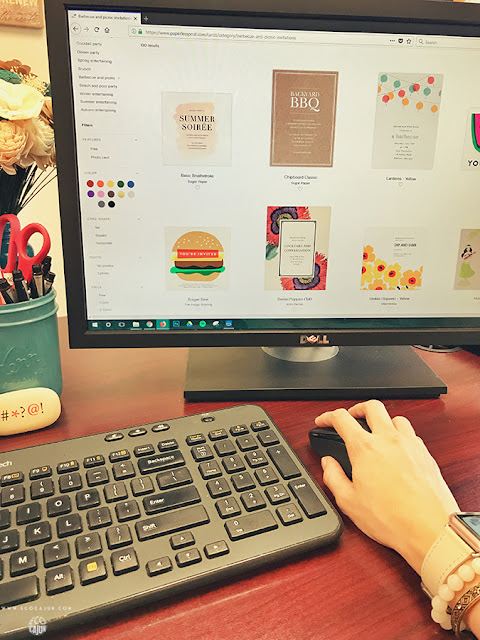










No comments